


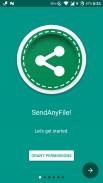
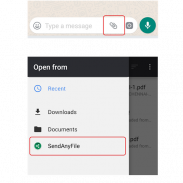


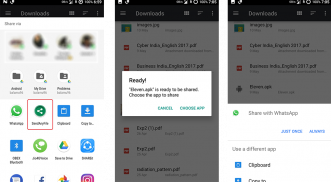
SendAnyFile - No restrictions!

Περιγραφή του SendAnyFile - No restrictions!
Features:
--------------
* THE ONLY APP that allows you to send files via Messenger!
* Send uncompressed full quality images!
* Send .zip, .rar, .avi and all types of videos.
* Easy file retrieval.
How to use:
Sending:
---------------
Method 1:
For example:
'Attach icon' -> 'Documents' -> 'Browse more docs' -> (side menu) Select 'SendAnyFile'
* Choose 'SendAnyFile' form the file chooser window (like how documents are generally chosen). (Drag from left)
* Choose your favourite file. Boom!
* That file will be listed as a .doc file.
* Choose it & send. That's it.
Method 2:
Example - Messenger: Select your file in any file manager → Share/Send → 'SendAnyFile' → Choose app → Messenger
* From your favourite file manager, 'Share' your file to 'SendAnyFile'.
* It'll process your file.
* Later, you can send the processed file to any app.
Receiving:
----------------
* Set 'SendAnyFile' as your default app for opening .doc files. (you can later choose your favourite office app to open actual .doc files!)
* Open the received file ( .saf ) with this app.
* That's it. The original file will be saved in /sdcard/SendAnyFile/Received/
For Messenger:
Download the .zip file → Extract it (using SendAnyFile or any app that can extract zip) → your file!
How does it work:
-----------------------------
* It renames the file to .doc and smartly retrieves the original file at the receiving end.
* It doesn't affect actual .doc files. You can later choose your favourite office app to open actual .doc files!
For messenger:
* Your file is zipped (actual zip, NOT RENAMED) and intelligently sent to Messenger! (Note: Messenger doesn't actually support file sharing at all! :P )
As seen on:
Android Authority: http://www.androidauthority.com/sendanyfile-app-776180
XDA-Developers.com: https://www.xda-developers.com/sendanyfile-allows-you-to-send-all-files-via-whatsapp-messenger-and-more/
Deccan Chronicle: http://www.deccanchronicle.com/technology/in-other-news/310517/whatsapp-users-can-now-send-any-file-format.html
Credits:
------------
* Icon : http://uiconstock.com/
* TangoAgency's 'material-intro-screen' library : https://github.com/TangoAgency/material-intro-screen

























